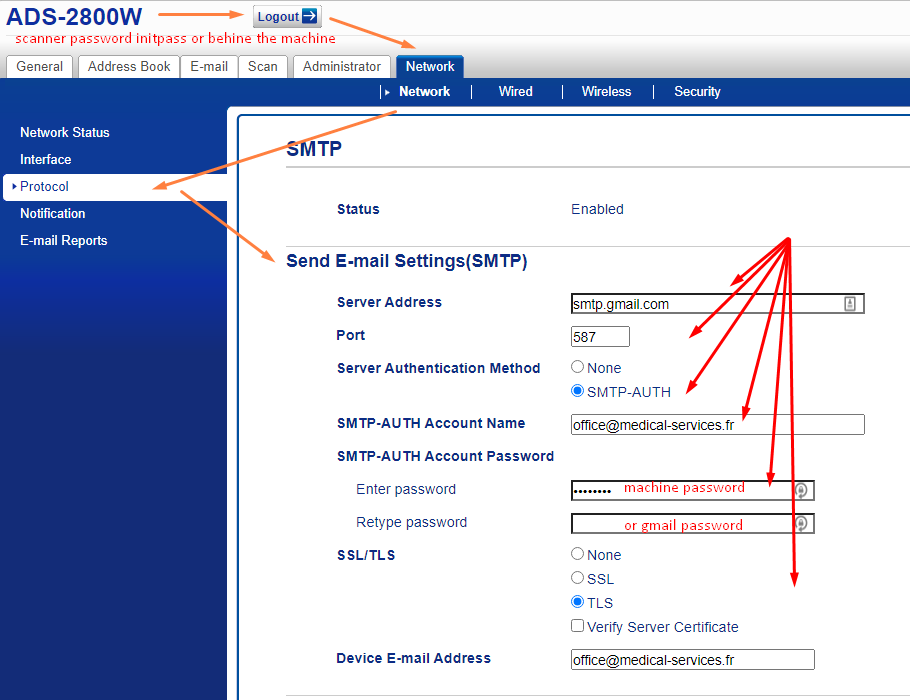OK, you have all the explanations from Brother here.
And Google who explains you what to do to send emails from a scanner, printer, application or whatever.
But, it is very likely it will not work. Because everything changes in termes of security and you will loose one hour of life reading posts and not understanding why it doesn’t work.
Remember the Google settings : smtp.gmail.com , port 25 (normal) 465 (ssl) 587 (tls) ; user – your gmail adress ; password – your password or a generic one
To short the story try this :
1. Create a password for a machine ; go to Your Account Security , add a password for a machine / application (if you have the two authentification factor activated which i strongly recommend)
2. Optional create a service of SMTP relay in the Routing Section (the adress is smtp-relay.gmail.com
3. In your Account Admin Security check the settings for lesser security apps
Then you can go back to original Brother and Google files